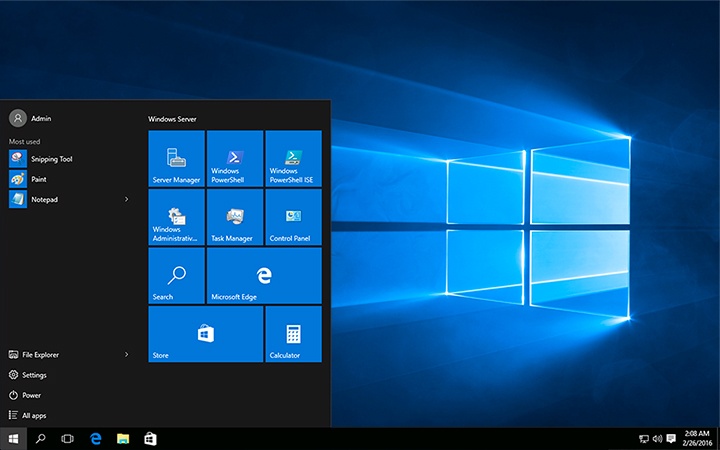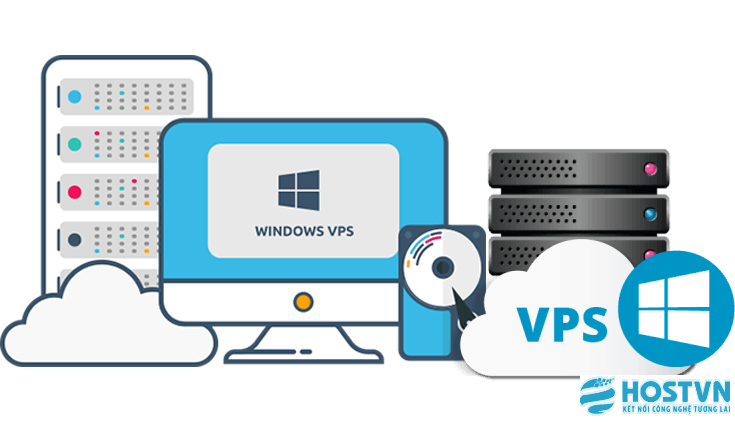The rise of remote work has pushed businesses to adopt SaaS and cloud computing faster than ever before. These tools are popular for good reason—they’re flexible and easy to scale. But this rapid growth also comes with challenges. Have you thought about how secure your data is or whether you’re too dependent on a single vendor?
Toc
- 1. Understanding the SaaS and Cloud Computing Landscape
- 2. Related articles 01:
- 3. SaaS Architecture: Multi-Tenant vs. Single-Tenant
- 4. SaaS Security: Best Practices and Risk Mitigation
- 5. Related articles 02:
- 6. Integrating SaaS Applications: Strategies and Challenges
- 7. Cost Management and Optimization in SaaS
- 8. Choosing the Right SaaS Platform: Considerations for IT Professionals
- 9. Conclusion
In this article, we’ll break down these issues and explore practical steps IT professionals can take to navigate this shifting technology landscape with confidence. Let’s dive in and simplify what could feel overwhelming.
Understanding the SaaS and Cloud Computing Landscape

Understanding the relationship between SaaS and cloud computing starts with knowing the difference between the two. Have you ever used software without downloading or installing it? That’s SaaS, or Software as a Service. It’s software delivered over the internet, so you can skip the hassle of installing or managing it on your device.
Most SaaS tools work on a subscription basis, and all you need is a web browser to access them. Think of tools like Salesforce, Google Workspace, or Microsoft 365. They help with everything from managing customer relationships to boosting productivity.
By making software easy to access and use, SaaS has become a key part of modern business.
Cloud computing offers a wide range of services designed to make technology more accessible and flexible. But what does that actually mean? Let’s break it down. There are three main types of cloud services: Infrastructure as a Service (IaaS), Platform as a Service (PaaS), and Software as a Service (SaaS). Each one serves a unique purpose:
- IaaS gives businesses virtual tools like servers and storage over the internet. Instead of owning physical hardware, you rent what you need. Simple, right?
- PaaS is like a toolkit for developers. It provides a platform to build, deploy, and manage apps without worrying about the technical details of infrastructure.
- SaaS, on the other hand, delivers ready-to-use software directly to users—think of tools like email or online collaboration platforms.
By understanding these different models, you can start thinking about which one might be the best fit for your needs.
To clarify the relationship between these models, consider the table below that illustrates the SaaS vs cloud vs on-premise comparison:
| Feature | SaaS | Cloud Computing | On-Premise |
|---|---|---|---|
| Access | Internet-based | Internet-based | Local network |
| Management | Provider-managed | Varies by model | User-managed |
| Cost Structure | Subscription-based | Pay-as-you-go or subscription | Upfront licensing and hardware |
| Scalability | High | High (depends on model) | Limited |
| Customization | Limited | Moderate (varies by model) | High |
This table highlights the SaaS and cloud computing difference, emphasizing the unique characteristics of each model.
In the world of SaaS, new trends like serverless computing and edge computing are changing the game. But what do these terms actually mean? Let’s break it down.
Serverless computing allows developers to build and run applications without having to manage servers themselves. This means applications can scale easily and operate more cost-effectively. Popular platforms like AWS Lambda and Azure Functions use serverless technology to make deploying applications faster and simpler.
On the other hand, edge computing focuses on improving performance and reducing delays for users who are spread out across different locations. It’s especially useful for real-time applications and Internet of Things (IoT) devices, where quick responses matter most.
Now, you might be wondering, “How does SaaS fit into all of this?” SaaS, or Software as a Service, is a specific way of delivering software through the cloud. It operates as part of the larger cloud computing ecosystem. So if you’ve ever asked, “What’s the difference between SaaS and cloud computing?” the answer is this: cloud computing is the big picture, and SaaS is one piece of that puzzle.
1. https://banktop.xyz/mmoga-the-fastest-web-hosting-for-bloggers-in-2024-a-comprehensive-guide
2. https://banktop.xyz/mmoga-freed-ai-scribe-the-ultimate-time-saving-tool-for-busy-nurse-practitioners
3. https://banktop.xyz/mmoga-the-best-podcast-hosting-platforms-for-businesses-in-2024
4. https://banktop.xyz/mmoga-unlock-your-startups-potential-with-ai-project-management-tools
And what about “Is cloud SaaS or PaaS?” Well, the cloud includes both SaaS and PaaS (Platform as a Service), along with IaaS (Infrastructure as a Service). Think of it as a flexible framework that offers different tools to meet various needs.
These technologies might sound complicated, but they’re all part of making software smarter, faster, and more accessible. By understanding how they work, you can better see how they’re shaping the future of tech.
SaaS Architecture: Multi-Tenant vs. Single-Tenant
Understanding how SaaS solutions are built is key for IT professionals. Why? Because it affects how scalable, secure, and efficient these systems are. When it comes to SaaS architecture, there are two main models you should know about: multi-tenant and single-tenant. Let’s break them down and explore what makes each one unique.
Multi-Tenant Architecture
In a multi-tenant architecture, one software application serves multiple customers, keeping each user’s data securely separated. But what does that mean for you? It’s a cost-effective model that shares resources, making updates and maintenance simpler for providers and more affordable for users.
Let’s break down the benefits:
- Cost Savings: By sharing infrastructure, users save money compared to hosting their own systems.
- Scalability: Need to add new users? No problem—providers can onboard more tenants without big infrastructure changes.
- Simple Updates: Updates and features roll out to everyone at the same time, saving time and effort.
Of course, there are challenges too. Have you ever thought about how limited customization might affect your needs? Or how secure your data really is in a shared environment? If resource use isn’t managed well, performance could dip during peak times, impacting the user experience.
Understanding these pros and cons can help you decide if multi-tenant architecture fits your needs. It’s all about balancing cost, convenience, and customization.
Single-Tenant Architecture
Conversely, a single-tenant architecture offers each customer a dedicated instance of the software. This setup enhances customization and security but often incurs higher costs due to the need for separate resources. Key advantages include:
- Increased Control: Organizations have greater control over their environment and can tailor the application to meet specific needs.
- Enhanced Security: Data isolation reduces the risk of cross-tenant data breaches.
Despite these benefits, managing multiple instances can be complex and costly for some organizations, particularly for smaller entities that may struggle with the higher initial investment and ongoing maintenance costs.
Comparing Architectures
To assist IT professionals in choosing the appropriate architecture, here’s a comparative table outlining the pros and cons of each approach, further addressing the SaaS and cloud computing difference:
| Architecture Type | Pros | Cons |
|---|---|---|
| Multi-Tenant | Cost-effective, scalable, easy updates | Limited customization, potential performance issues, security concerns |
| Single-Tenant | Greater control, customization, enhanced security | Higher costs, complex management |
Understanding these architectural differences enables IT professionals to make informed decisions when implementing SaaS solutions within their organizations.
SaaS Security: Best Practices and Risk Mitigation
Security remains a paramount concern for IT professionals leveraging SaaS solutions. The shared responsibility model dictates that while providers manage infrastructure security, organizations must implement robust security measures.
Common Security Risks
SaaS solutions are vulnerable to several security risks, including:
- Data Breaches: Unauthorized access to sensitive data can have severe consequences.
- Insecure APIs: Poorly designed APIs can expose vulnerabilities that attackers may exploit.
- Account Hijacking: Weak authentication methods can lead to unauthorized account access.
- Vendor Lock-In: Difficulty in switching providers due to proprietary technologies or data formats.
A notable example of a significant SaaS security breach occurred during the 2021 Kaseya VSA ransomware attack, where a vulnerability in a single provider’s system impacted multiple clients, leading to substantial financial and operational disruptions. This incident underscores the critical importance of security in SaaS environments.
Additionally, the increasing prevalence of API security vulnerabilities is a growing concern. According to the OWASP API Security Top 10, common API vulnerabilities include injection flaws and broken authentication, with a high frequency of breaches related to these issues in SaaS environments. Organizations must remain vigilant and proactive in addressing these vulnerabilities.
Implementing Best Practices
To mitigate these risks, organizations should adopt the following best practices:
2. https://banktop.xyz/mmoga-the-fastest-web-hosting-for-bloggers-in-2024-a-comprehensive-guide
3. https://banktop.xyz/mmoga-the-best-podcast-hosting-platforms-for-businesses-in-2024
4. https://banktop.xyz/mmoga-get-started-with-ai-a-guide-to-ai-free-trials-for-developers
5. https://banktop.xyz/mmoga-unlock-your-startups-potential-with-ai-project-management-tools
- Multi-Factor Authentication (MFA): Implementing MFA adds an extra layer of security by requiring multiple forms of verification.
- Regular Security Audits: Routine audits help identify vulnerabilities and ensure compliance with regulations such as GDPR and CCPA.
- Data Encryption: Encrypting data both in transit and at rest protects sensitive information from unauthorized access.
- Strong Access Controls: Role-based access controls ensure that only authorized users can access specific data and functionalities.
Risk Mitigation Strategies
Organizations can further mitigate risks through comprehensive vendor due diligence, strong service level agreements (SLAs), and leveraging security information and event management (SIEM) tools to monitor for suspicious activity.
Integrating SaaS Applications: Strategies and Challenges
Seamless integration of SaaS applications with existing software systems is crucial for maximizing their value. IT professionals must navigate various integration methods to ensure compatibility and functionality.
Integration Methods
Several methods exist for integrating SaaS applications with other systems, including:
- APIs: Application Programming Interfaces (APIs) allow different software applications to communicate and share data.
- ETL Processes: Extract, Transform, Load (ETL) processes are used to move and manipulate data between systems.
- Middleware Solutions: Middleware acts as a bridge between different applications, facilitating communication and data exchange.
Challenges in Integration
Integrating SaaS applications can present challenges such as:
- Data Inconsistencies: Ensuring data accuracy across different systems can be complex.
- Compatibility Issues: Not all applications are designed to work together seamlessly.
- Security Concerns: Integrating multiple applications can introduce vulnerabilities if not managed properly.
Best Practices for Successful Integration
To achieve successful integration, organizations should:
- Plan Carefully: Develop a clear integration strategy that outlines objectives and requirements.
- Test Thoroughly: Conduct extensive testing to identify and resolve potential issues before deployment.
- Monitor Continuously: Implement ongoing monitoring to ensure that integrations function as intended.
By adhering to these practices, IT professionals can enhance the effectiveness of SaaS solutions within their organizations.
Cost Management and Optimization in SaaS
Cost management is a critical consideration for organizations adopting SaaS solutions. Understanding the factors that drive costs and implementing optimization strategies can lead to significant savings.
Key Cost Drivers
Several factors contribute to the overall costs of SaaS, including:
- Number of Users: Subscription fees often scale with the number of users accessing the service.
- Storage Requirements: Increased data storage needs can result in higher costs.
- Feature Set: More advanced features typically come at a premium.
- Support Levels: Enhanced support options may incur additional fees.
Strategies for Cost Optimization
To optimize SaaS costs, organizations can consider the following strategies:
- Right-Sizing Subscriptions: Regularly assess user needs to ensure that subscriptions align with actual usage.
- Negotiating Contracts: Engage in discussions with providers to negotiate favorable terms and pricing.
- Monitoring Usage: Implement tools to track SaaS usage and identify areas for potential savings.
- Leveraging Free Tiers: Many SaaS providers offer free or trial versions that organizations can utilize before committing to paid subscriptions.
- Automation: Utilize automation tools to manage SaaS workflows, reducing manual effort and associated costs.
Moreover, employing cloud cost management tools like Cloudability or CloudCheckr can help organizations monitor and optimize SaaS spending. These tools identify cost inefficiencies and provide recommendations for savings, while also emphasizing the importance of negotiating contracts and leveraging volume discounts where possible.
By actively managing SaaS costs, IT professionals can ensure that their organizations maximize the value of these solutions.
Choosing the Right SaaS Platform: Considerations for IT Professionals
Selecting the appropriate SaaS platform is vital for meeting organizational needs. IT professionals should consider various factors when making their choice:
Key Selection Criteria
- Functionality: Select a platform that precisely addresses your organization’s unique needs.
- Scalability: Assess whether the solution can grow with the organization.
- Security: Evaluate the security measures in place to protect sensitive data.
- Integration Capabilities: Determine how well the platform integrates with existing systems.
- Vendor Reputation: Research the provider’s history and customer feedback.
- Pricing Models: Compare pricing structures to find the best fit for the budget.
Vendor Due Diligence
To effectively evaluate different SaaS providers, organizations should align their offerings with business needs. Creating a checklist can help streamline this process:
- Functionality meets business requirements
- Proven security measures and compliance
- Positive customer reviews and case studies
- Clear pricing and contract terms
Implementation Planning
Once a suitable platform is selected, organizations should develop a robust implementation plan that includes training for users, a timeline for deployment, and a strategy for ongoing support and maintenance. This structured approach helps ensure a smooth transition and maximizes the benefits of the chosen SaaS solution.
Conclusion
This article provided IT professionals with a comprehensive overview of SaaS and cloud computing, emphasizing the practical aspects of implementation, security, integration, and cost management. By understanding the nuances of SaaS and its place within the broader cloud computing landscape, IT professionals can make informed decisions to optimize their organizations’ technology investments and drive successful digital transformation initiatives. With the continued evolution of SaaS technologies and the emergence of trends like serverless and edge computing, it’s crucial to stay informed and adapt strategies accordingly. Consider exploring specific SaaS platforms further to determine the best fit for your organization’s unique needs.